ShopDreamUp AI ArtDreamUp
Deviation Actions
Description
!!!!Works only on Windows Vista/Windows Seven!!!!!
Changelog 4.0:
- Using the new .rmskin format
- Using a new plugin to replace the old one('s)
- No more mousepointer blinking!
- Works better and faster!
Changelog 3.3:
- Plugins are now stored in the Addons directory
Please copy the contents of the folder Addons (inside this rar) to your Rainmeter installation addons folder
(Normally: C:\Program Files\Rainmeter\Addons )
The guys over at the Rainmeter forum think this is the way it should be...
Changelog 3.2:
- Added a triangle just left of the volume down button, this button changes two config files one showing the dragable triangle one not showing it, the button is not visible, except for hover, so hover your mouse just left of the volume down button!! (in both config files the button is present)
Changelog 3.1:
- 2 versions, Dragable and un-dragable!
Changelog 3.0:
- Bar is clickable now to change the system volume! (Major)
- Bar graphics updated! (Minor)
**********************************************
Installation Instructions!
**********************************************
First of all, start by installing Rainmeter:
[link]
Rainmeter has to be version 1.2
Install the appropriate version for your windows:
x32 or x64
Then install the skin which also needs to be the appropriate version!
**********************************************
You can use the top right triangle (next to volume up) to drag the skin, if the triangle is not visible click the button just left below the volume down button (hover over it you will see it)
**********************************************
Thansk to =Xyrfo for Beta testing
Thanks to =poiru for pointing me to the new plugin
Thanks to ~Reiswaffel for making the new plugin
Enjoy, Giblet
Proud Memeber of
Changelog 4.0:
- Using the new .rmskin format
- Using a new plugin to replace the old one('s)
- No more mousepointer blinking!
- Works better and faster!
Changelog 3.3:
- Plugins are now stored in the Addons directory
Please copy the contents of the folder Addons (inside this rar) to your Rainmeter installation addons folder
(Normally: C:\Program Files\Rainmeter\Addons )
The guys over at the Rainmeter forum think this is the way it should be...
Changelog 3.2:
- Added a triangle just left of the volume down button, this button changes two config files one showing the dragable triangle one not showing it, the button is not visible, except for hover, so hover your mouse just left of the volume down button!! (in both config files the button is present)
Changelog 3.1:
- 2 versions, Dragable and un-dragable!
Changelog 3.0:
- Bar is clickable now to change the system volume! (Major)
- Bar graphics updated! (Minor)
**********************************************
Installation Instructions!
**********************************************
First of all, start by installing Rainmeter:
[link]
Rainmeter has to be version 1.2
Install the appropriate version for your windows:
x32 or x64
Then install the skin which also needs to be the appropriate version!
**********************************************
You can use the top right triangle (next to volume up) to drag the skin, if the triangle is not visible click the button just left below the volume down button (hover over it you will see it)
**********************************************
Thansk to =Xyrfo for Beta testing
Thanks to =poiru for pointing me to the new plugin
Thanks to ~Reiswaffel for making the new plugin
Enjoy, Giblet
Proud Memeber of
© 2010 - 2024 Taichou-Henk
Comments37
Join the community to add your comment. Already a deviant? Log In
bar is not clickable to change volume D: help?
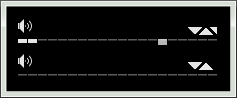












![[openbox] meh,](https://images-wixmp-ed30a86b8c4ca887773594c2.wixmp.com/i/7ebcf763-6520-4527-b2f5-4287e80050b2/d9c5ifq-47aa05ff-59cd-4609-aed0-ea5e186f2a8e.png/v1/crop/w_184)
















